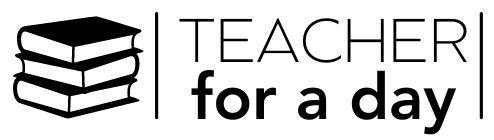As education continues to evolve in the digital age, teachers are constantly seeking innovative tools to enhance their teaching methods and streamline their workflow when planning.
Teacher for a Day is making planning easier for classroom teachers and casual relief or substitute teachers.
Our beautifully designed Teacher ePlanner includes:
- Monthly calendar
- Daily planning pages
- Goal setting
- Term calendar to record bookings
- Teaching expenses
- Professional development records
- Daily plan template
- ‘While you were out’ form
- Important information for various schools you may attend
- Inspirational quotes
- Ability to reuse year after year
The integration of technology into the classroom has become more prevalent, and one such advancement is the use of digital planners. In this blog post, we’ll explore how popular note-taking apps like GoodNotes, Notability, NoteShelf, and Zoom Notes can seamlessly complement the Teacher for a day Teacher ePlanner, providing educators with a comprehensive and efficient teaching toolkit.
-
GoodNotes: Bridging the Gap between Analog and Digital
GoodNotes is a powerful note-taking app that emulates the experience of writing with pen and paper. Its intuitive interface and robust annotation features make it an excellent companion for our Teacher ePlanner. Teachers can easily import the ePlanner into GoodNotes, allowing them to annotate lesson plans, jot down ideas, and even record PD directly within the app. The seamless integration ensures a smooth transition from traditional planning methods to a more dynamic and interactive digital approach. -
Notability: An All-in-One Workspace for Teachers
Notability stands out for its versatility as an all-in-one workspace, allowing teachers to combine handwriting, typing, audio, and images. Teachers can import the Teacher ePlanner into Notability to create multimedia-rich lesson plans. The ability to record audio notes alongside written annotations is particularly useful for capturing important thoughts and reflections during planning sessions. With the ability to sync across devices, Notability ensures that educators have access to their ePlanner and notes whenever and wherever they need them. -
NoteShelf: Customizable and Intuitive Note-Taking
NoteShelf is known for its customizable interface and user-friendly design. Teachers can easily organize their lesson plans, create custom categories, and use a variety of annotation tools to enhance their ePlanner within NoteShelf. The app’s smooth handwriting recognition feature makes it effortless to convert handwritten notes into text, providing an added layer of convenience for educators who prefer a mix of digital and handwritten planning. -
Zoom Notes: Collaboration and Presentation on the Go
Zoom Notes takes digital note-taking a step further by offering robust collaboration and presentation features. Teachers can use Zoom Notes to import the Teacher ePlanner, annotate during virtual meetings, and collaborate with colleagues in real-time. The app’s presentation mode allows educators to seamlessly share lesson plans with students or fellow teachers, enhancing communication and collaboration within the educational community.
Incorporating digital note-taking apps like GoodNotes, Notability, NoteShelf, and Zoom Notes into the Teacher ePlanner creates a dynamic and efficient teaching environment. These apps not only streamline the planning process but also offer a range of features that cater to diverse teaching styles. As educators continue to embrace technology in the classroom, the integration of these apps with the Teacher ePlanner represents a significant step toward a more interactive, collaborative, and organized teaching experience.
Want a copy of our digital Teacher ePlanner for FREE? Just enter the code- EPLANNER at the checkout when you make any purchase with Teacher for a Day.